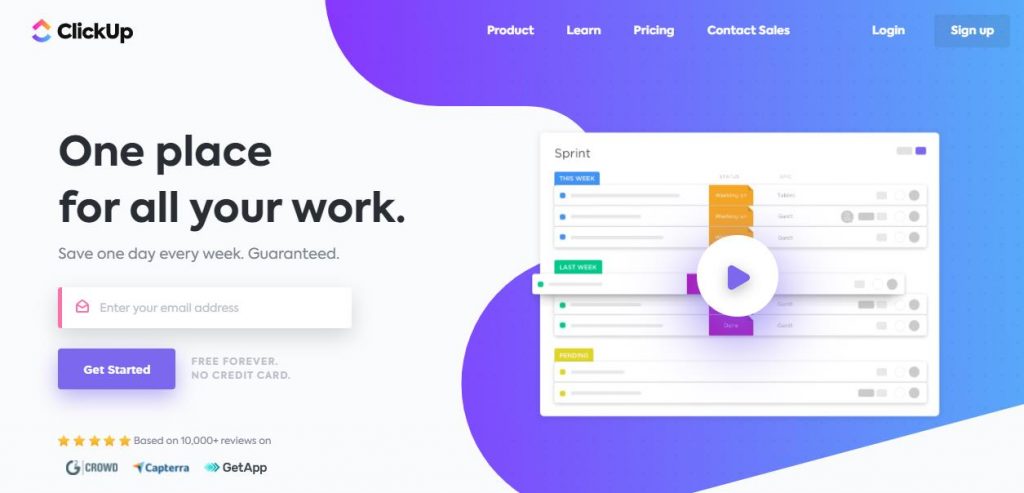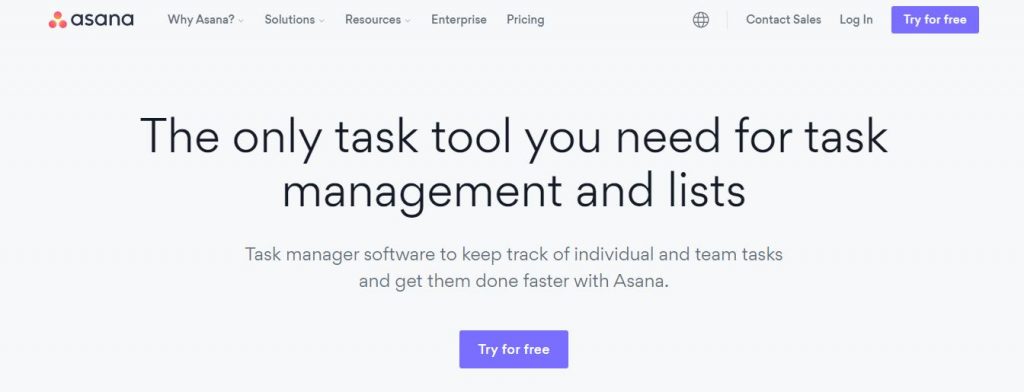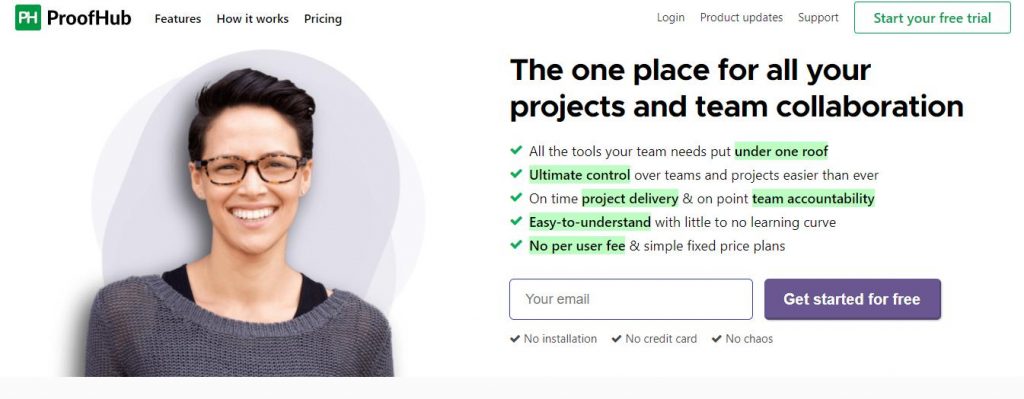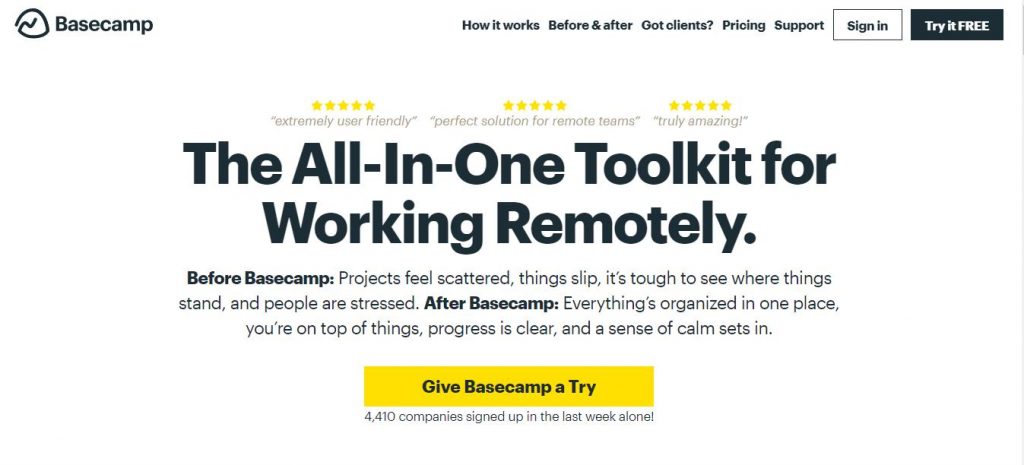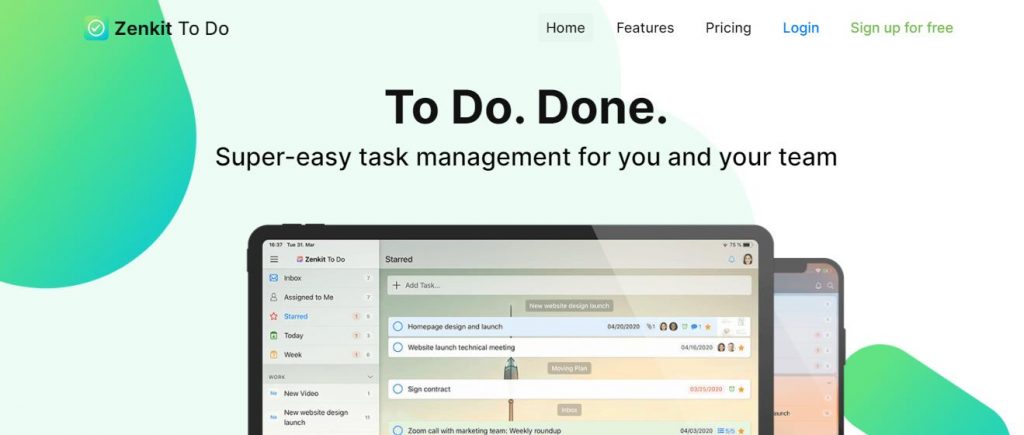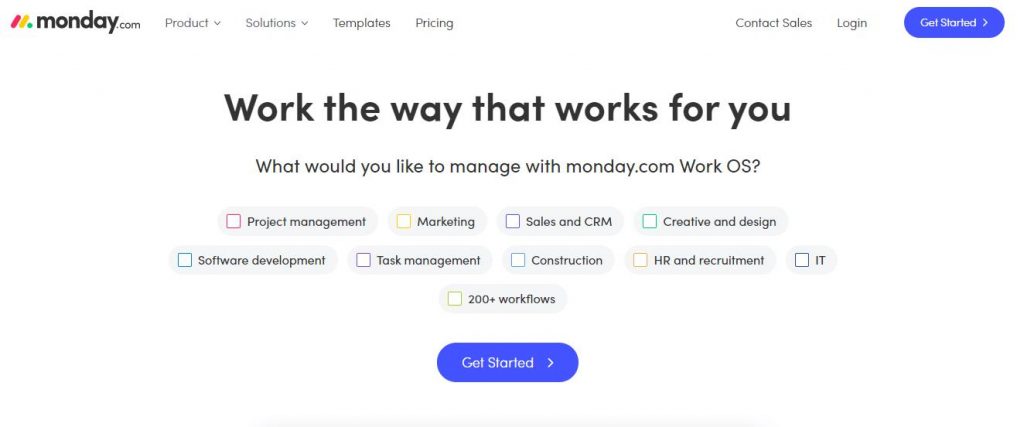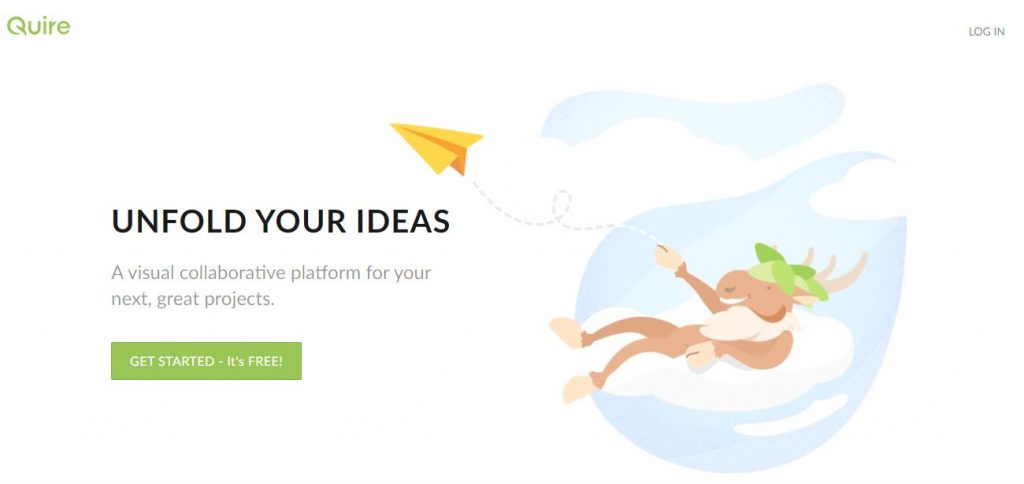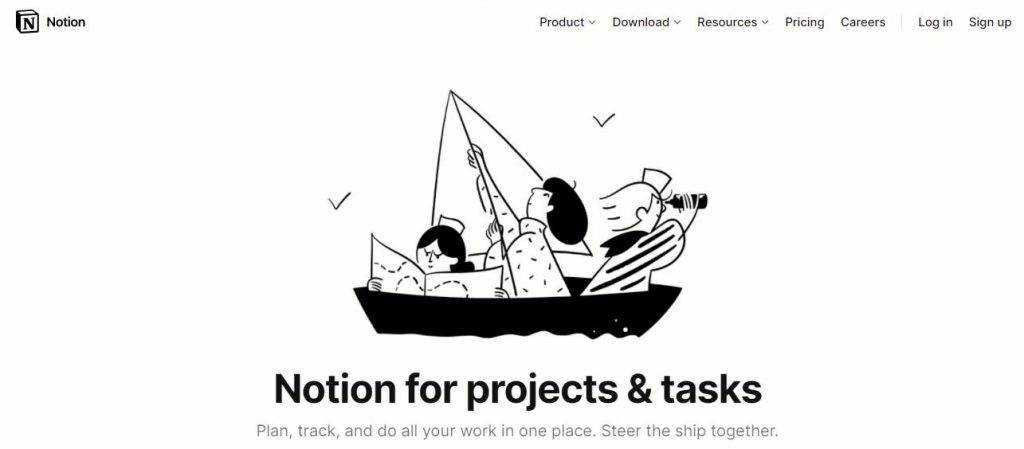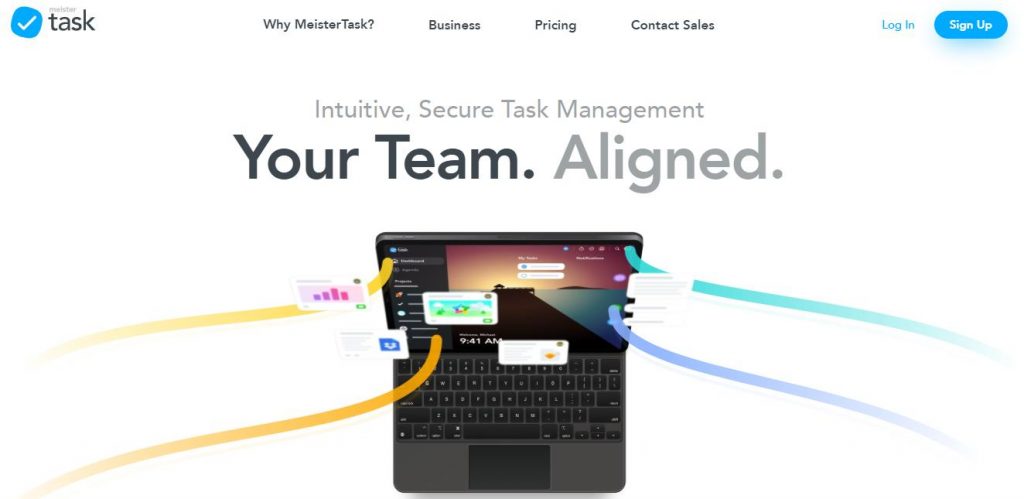Task management software is a necessary tool in the modern world. Every day we perform a large number of tasks, this applies both to work and to everyday life. Effectively handle tasks, track deadlines, properly organize the work plan – this is what task management software is created for. You can use task management software both personally, organizing your daily life, and for your business, implementing various projects with the help of your team. Task management tools are specifically designed to meet the requirements of project managers and eliminate the possibility of missing deadlines, as well as exceeding budgets.
Now there are a huge number of offers of task management software on the market and it is quite difficult at first glance to understand this array of options. Let’s try to do this in this article. Below is a list of 20 task management software. Study it and decide which one is best for you and your business.
Wrike
Customize Wrike to best suit your organization. From custom dashboards and workflows to team-specific automation to streamline processes, Wrike has everything you need to work your way. No one else offers this level of versatility. Work in real-time across your entire organization. Eliminate endless email threads, needless meetings, and copious check-ins with real-time commenting and notifications, live editing, dynamic reports, and more. Get real-time updates and see potential roadblocks before they happen. Drill down to individual tasks or zoom out for a holistic view of everything in your portfolio. With Wrike, you’ll always have what you need to deliver more projects, faster. Integrate with the tools you already use.
Wrike for Marketers enables teams to create high-quality, consistent brand experiences globally, at speed and scale. Supercharge the full project life cycle across all departments within one collaborative workplace that makes managing workloads, priorities, and processes easy.
Pricing
- Free: 0 $ user/month – a simple, shared task list for small teams
- Professional: 9.80 $ user/month – full project planning & collaboration
- Business: 24.80 $ user/month – robust work management with customization &exec reporting
- Enterprise: comprehensive solution with advanced security & controls – contact Wrike
Infinity
Create Different Views for Various Use Cases. Columns, Table, Calendar, Gantt, Form, and List—you get to decide which view you want to use and when. Seamlessly switch between different views within the same folder, or create a new view every time you open up a new tab in Infinity.
Structure Your Work, Clutter-Free. With folders and subfolders, you’ll be able to create an infinite structure within your boards and organize all of your work in a neat and easily accessible way.
Customize Your Entire Workflow to Your Liking. Organize data in a variety of ways by filtering, sorting, and grouping it. You can also decide which attributes you want to see and which ones to hide.
Infinity offers more than 50 Customizable Templates to help you work smarter.
Pricing
- Instead of regular $9 per user/per month pricing, Infinity is offering a pay-once lifetime deal for a limited time only
- Team: 149 $/ year
- Startup: 299 $/year
- Business: 499 $/year
Zoho Project
Zoho Project helps you organize, assign, and prioritize tasks, all from one central platform. Break down complex projects into many related or dependent tasks. Integrate all work to ensure a quality product for the clients. Eliminate the need to remember all tasks and make yourself more productive by sending timely reminders. Allow yourself to set goals and milestones, keep track of deliverables, and manage deadlines.
Pricing
- 10-day free trial
- Free: 0 $ -upto 3 user
- Premium: 5$ user/month – upto 50 users
- Enterprise: 10$ user/month – no upper limit
ClickUp
From simple to complex, you can create tasks for anything in ClickUp. Build your project using world-class feature customization only possible in ClickUp. View your task in a Table or embed Google Sheets and Airtable Bases directly to edit and collaborate without leaving ClickUp. Send and receive emails directly within ClickUp. Create & automate tasks from your emails, collaborate on emails with your team, and never let important conversations or action items get buried in your inbox again.
Use ClickUp Calendar, Timeline, and Gantt charts to plan tasks, schedule your team, and sync in real-time with Google, Outlook, and Apple. Goal tracking lets you set goals, align your team, and your progress in real-time. Time tracking lets you add estimates, build reports or sync with your preferred tool. Add comments and tag your team on any task or document. Assign action items, chat real-time, share attachments, and never miss a beat with fluid team communication. As well as many other things.
Pricing
- Free Forever: 0 $ member/month
- Unlimited: 5 $ member/month
- Business: 9$ member/month
- Enterprise: contracts, legal reviews, and advanced security – contact sales
Asana
Task management is more than a to-do list. It means tracking tasks from beginning to end, delegating subtasks to teammates, and setting deadlines to make sure projects get done on time. Task management software, like Asana, empowers teams to work more productively and efficiently.
Pricing
- Basic: 0 $ -free forever: for individuals or teams just getting started with project management
- Premium: 10.99 $ per user, per month billed annually/ $13.49 billed monthly: for teams that need to create project plans with confidence
- Business: 24.99 $ per user, per month billed annually/ $30.49 billed monthly: for teams and companies that need to manage work across initiatives
- Enterprise: special price: for organizations that need additional security, control, and support
ProofHub
With ProofHub task management software things will never fall into the cracks. You get to see what’s in store at work, every morning. So you can plan your tasks, your schedule, and your work for the day without any trouble and also get reminders as and when you want. All the tools your team needs. Easily plan, collaborate, organize and deliver projects of all sizes, on time, using one project planning software with all the right tools put in one place. Integrate with the apps you already use. Project planning software for everyone. Plan and collaborate while having a seamless user experience that keeps everyone in the loop and focuses on the necessary with little to no learning curve.
Pricing
- Flat pricing. No per-user fee. No contracts. Cancel anytime. Unlimited users
- ULTIMATE CONTROL: $89 /month billed annually/ $99/m billed monthly: for you, if you work with remote teams and clients, need custom access roles, and would like to decide who gets to see what
- ESSENTIAL: $45 /month billed annually/ $50/m billed monthly
Trello
Start with a Trello board, lists, and cards. Customize and expand with more features as your teamwork grows. Manage projects, organize tasks, and build team spirit—all in one place. Powering a productive team means using a powerful tool (and plenty of snacks). From meetings and projects to events and goal setting, Trello’s intuitive features give any team the ability to quickly set up and customize workflows for just about anything. Lists and cards are the building blocks of organizing work on a Trello board. Grow from there with task assignments, timelines, productivity metrics, calendars, and more.
Pricing
- Free: 0$ – For individuals and teams looking to be more productive
- Business Class: 10$ per user per month billed annually ($12.50 billed monthly) – For teams that need to track multiple projects and visualize work in a variety of ways. Best for teams up to 100
- Enterprise: Ready to learn more? – Contact sales – For companies that need to connect work across teams and enhance org-wide controls, security, and support. Ideal for organizations 100+
Basecamp
Remote work is especially challenging when stuff’s spread out across emails, file services, task managers, spreadsheets, chats, meetings, etc. Things get lost, you don’t know where to look for stuff, and people put the right information in the wrong place. But when it’s all together in Basecamp, you’ll see where everything is, understand what everyone’s working on, and know exactly where to put the next thing everyone needs to know about. Your team can access Basecamp from anywhere – on the web, on iOS, and Android. This is the modern way – The Basecamp Way to Work.
Pricing
- Basecamp Personal: limited, but free. Great for personal projects, students, freelancers, families, and light use
- Basecamp Business: $99/month flat. If you want to run your business on Basecamp, this is the plan for you. Includes every feature Basecamp offers plus unlimited projects, unlimited users, and no per-user fees
Zenkit To Do
With Zenkit you organize your tasks, meetings, events, trips, ideas, notes, places, shopping lists, and whatever needs to be organized. So you have more time for the important things in life. Focus on your most important tasks for the day. Use smart list features “Assigned to me”, “Favorites”, “Week” and “Today” for the perfect overview of everything you have up ahead.
Add due dates and reminders to any task. Repeating tasks give you control over continuing processes. You can even integrate your favorite calendar tools. Share and assign tasks with colleagues, friends, and family. Plan for work, home, and everything in between with the people that matter. Comment and reply to tasks to keep everyone up-to-date.
Pricing
- Personal: free forever
- Plus: For powerful collaboration – $4 Per month per user
- Business: For growing teams – $19 Per month per user
- Enterprise: For Enterprise-wide collaboration – contact Zenkit To Do
GoodDay
Subtasks. Use subtasks to split your large-scope tasks into smaller items so they can be assigned to multiple users and worked on at the same time. Tasks attachments. Attach any important files and documents to your tasks and share them with the team. Tags. Create and mark tasks with Tags to better organize your work items and implement workflows. Time tracking. Easily track time spent on your work items and generate detailed project and company-level time reports. Work scheduling. Plan your week with the built-in work scheduling tools including Inbox, Today, Calendar, and Someday. And many other functions.
Pricing
- Free: 1-15 Users – free-forever – Get all GoodDay modules, features, collaboration, planning, and reporting capabilities
- Professional: 5-250 users – $4 per user/month – Boost your bigger team’s productivity with the GoodDay platform and grow even faster
- Enterprise: 25-unlimited users – Request a quote – Best for large organizations, access to APIs, advanced security, and compliance
Todoist
Free up your mental space. Regain clarity and calmness by getting all those tasks out of your head and onto your to-do list (no matter where you are or what device you use). Todoist has helped millions of people complete over 1.5 billion tasks in 150+ million projects.
Pricing
- Free: $0 – For starters
- Pro: $3 per month, billed annually/ $4 billed monthly – For power users
- Business: $5 per user per month, billed annually/$6 billed monthly – For teams
Monday.com
Delivering impact starts with effective task management. From individual tasks to complex projects, get more done with monday.com’s customizable Work OS. Visualize your tasks in one place. Maintain control of all moving parts by tracking everything in one organized workspace. Avoid bottlenecks, plan ahead, and easily see every task through to completion. Improve collaboration to work better together. Easily prioritize, delegate, and set clear ownership of tasks to ensure projects get done on time. Receive real-time updates and communicate in context to keep everyone in the loop.
Pricing
- Basic: $8 seat/month. Total $24/month Billed annually – For teams just getting started with managing all their work in one place
- Standard: $10 seat/month. Total $30/month Billed annually – For teams that need to visualize their work in different ways and collaborate externally
- Pro: $16 seat/month. Total $48/month Billed annually – For teams that need to manage complex workflows with more automations and integrations
- Enterprise: Contact Monday.com – For organizations that need enterprise-grade security, control, and support
Airtable
Trusted by teams at over 200,000 of the world’s leading organizations. Inspiring templates for every use case you can imagine. Find what’s right for you and your team: Event Planning Template, Product Planning Template, Project Tracker Template, Content Calendar Template, and others. Connect work happening across your teams, tools, and vendors so you can execute better work, faster. Track each creative asset, piece of content, and important milestone from creation to completion to keep campaigns on schedule.
Pricing
- Free – For individuals or teams just getting started with Airtable
- Plus: $10 per seat /month billed annually /$12 billed monthly – For growing teams that need more space and advanced features
- Pro: $20 per seat /month billed annually /$24 billed monthly – For teams and companies that need to collaborate on complex workflows
- Enterprise: contact sales – For companies with advanced security, control, and support needs
Intervals
Discover a better way to track time and manage tasks. Intervals provides a proven way to track your time, manage your work and have your projects succeed. Collaborate effectively and efficiently with your team by keeping all of the to-dos organized in one convenient online location. Account for more of your billable time and increase your revenue by letting Intervals track time for you with easy-to-use timers. Make educated business decisions using the data you need, when you need it, with fast, flexible, and detailed reports. Intervals answer every support question quickly and thoroughly, whether you are just starting out or have been using Intervals for years.
Pricing
- Lite: $29/mo – 3 active projects – All standard features +/3 users/ 5 Gb documents
- Basic: $49/mo – 10 active projects – All standard features +/Unlimited users/10 Gb documents
- Not so Basic: $69/mo – 15 active projects – All standard features +/Unlimited users/25 Gb documents
- Professional: $99/mo – 30 active projects – All standard features +/Unlimited users/ 50 Gb documents/ Priority support
- Premium: $149/mo – 50 active projects – All standard features +/Unlimited users/100 Gb documents/Priority support
- Top Shelf: $199/mo – 100 active projects – All standard features +/Unlimited users/150 Gb documents/Priority support/Onboarding & training
- Unlimited: $259/mo – Unlimited active projects – All standard features +/Unlimited users/Unlimited documents/Priority support/Onboarding & training/Dedicated account rep/2x API requests
Evernote
With teams scattered, tasks piling up, and deadlines fast approaching, it’s tough to meet deliverables on time. To keep projects on track, you need clear organization, quick access to important information, and free-flowing collaboration. Make Evernote Business your project management hub, and keep all relevant ideas, documents, meeting notes, timelines, and to-do lists in one place—accessible to the right people.
With everything organized into notebooks and spaces, you can easily track progress and make sure everybody’s up to date, whether they’re working onsite or remotely. Evernote Business can help you stop juggling multiple apps, losing track of key details, and hounding team members for status updates.
Pricing
- Basic: Free
- Premium: $3.99 / Month
- Business: $7.99 / User / Month (min. 2 users)
Quire
We face a challenge by breaking it down. That is how our minds naturally work. Quire lets you map out your thoughts, and tackle them with small steps. Work on your tasks effortlessly with a more focused Sublist view. Make sure every team member is in control of their work. Arrange, prioritize, and visualize the project with a Kanban board. Balance team resources to optimize efficiency and transparency. Plan ahead with a versatile Gantt chart to schedule every milestone. Have a bird’s eye view of the project progress over time.
Pricing
- At the moment, Quire is free of charge.
You can enjoy a free Quire account with up to 35 organizations, 80 projects and 30 members per organization. The good news is that, whatever you’re currently using will continue to be free, even after we introduce the pricing packages.
Flow
Over 300,000 teams in more than 140 countries rely on Flow every day. Flow’s web, desktop, and mobile apps make it easy to stay on track, keep tasks and projects organized, and hit deadlines. And with powerful tools like notes, files, priority, and tags for tasks, you can keep everything you need to get work done in a single place rather than all over the place. Of course, each team member is different. When individuals can personalize their virtual workspace, they’ll feel supported and empowered to achieve more. With Flow, you can choose to approach your workflow with the help of to-do lists, kanban boards, and calendars at any time.
Pricing
- Basic: $6 per user/per month – The essentials to get your team up and running
- Plus: $ 8 per user/per month – Powerful tools to transform the way your team works
- Pro: $10 per user/per month – All of our features with advanced security, control, and support
Notion
Visualize everything you need to do. Keep everyone aligned with a shared project roadmap. Get tasks out of your head and into a database that fits your team’s process. Keep your work bundled together. Each item in your database is its own page — a fresh canvas for your work. You can even create pages inside pages to keep all related work in one spot. Work together across teams and time zones. Notion lets you comment, start conversations, and call upon colleagues to move your work forward — around the clock or around the world.
Pricing
- Personal: $0 – for organizing every corner of your life
- Personal Pro: $4 per month – For power users who want to do even more
- Team: $8 per member/ per month – For teams who want to work together in one place
- Enterprise: Contact sales – Controls and support to run your company
Any.do
Any.do’s task management app for Desktop enables people to track their progress, manage events in a built-in calendar, attach files and share items with colleagues. Create projects and lists, use color tags to set priorities and customize the app for your own style in seconds. Made for advanced achievers, Any.do enables you to hit your goals on any device, including mobile, web, wearables and virtual assistants like Siri, Google Assistant or Alexa. With a reliable live sync, you and your team are ready to go wherever it works for you best.
Pricing
- Premium: $5.99 /mo billed monthly / $2.99 /mo billed annually
MeisterTask
From kick-off to sign-off in your project, you need to know who’s doing what and when. MeisterTask helps you organize and manage your team’s tasks in a beautiful, customizable environment that perfectly adapts to your needs. MeisterTask’s Gantt-style Timeline feature helps project managers drive efficiency and keep their teams aligned. Assign and schedule tasks in calendar view to locate bottlenecks easily and ensure deadlines are kept.
Pricing
- Basic: Free – For simple & fun task management
- Pro: $8.25 per month – For powerful integrations & workflow automations
- Business: $20.75 per month – For group sharing & sophisticated permissions
- Enterprise: Custom – Individually tailored to your company’s needs.
Most of the companies listed above offer a trial period of using the software, so you can, based on your experience, choose the most suitable tool for managing tasks.
I also recommend studying 3 Great Apps to Keep Your Marketing Team Running article. And if you want your marketing, sales, or other team to be more productive, feel free to study all the material in Marketing Automation section of the website.