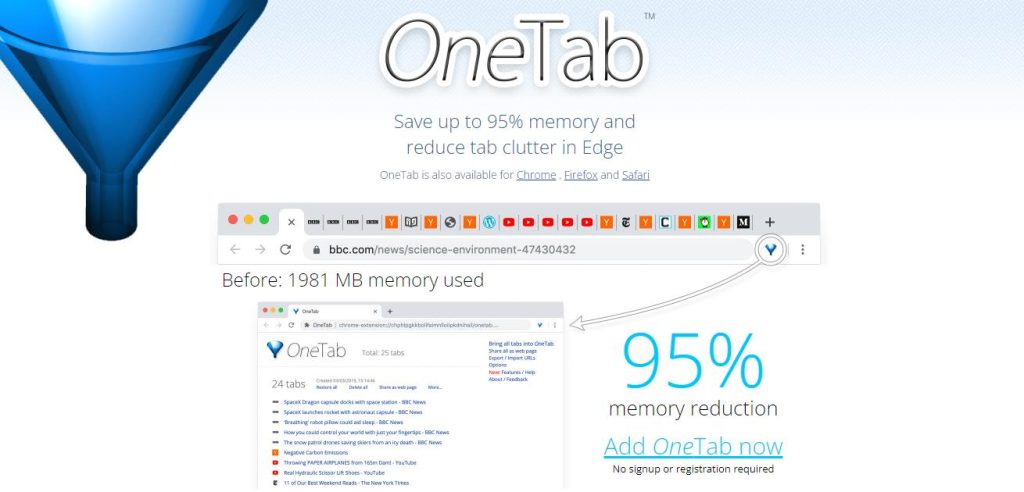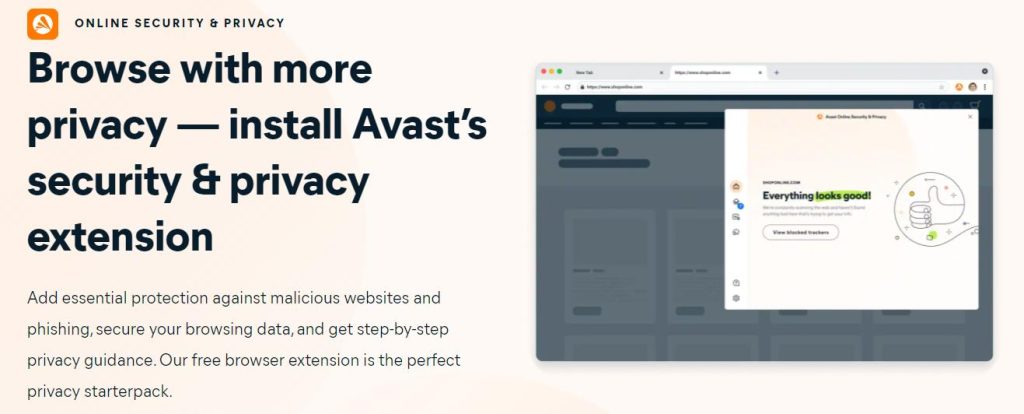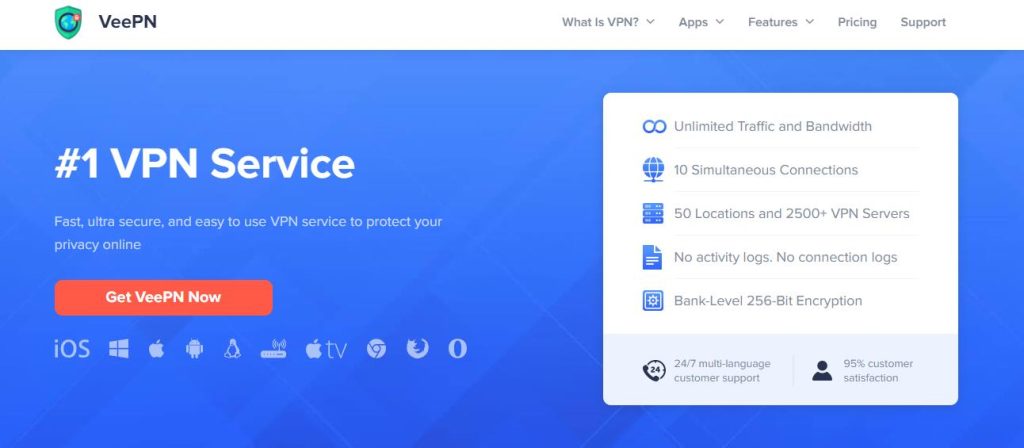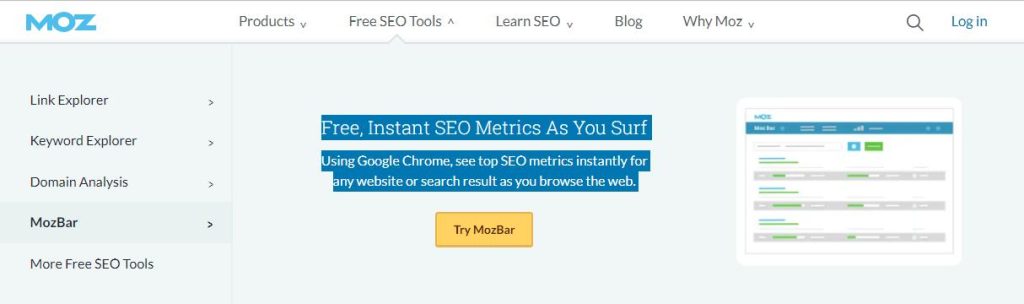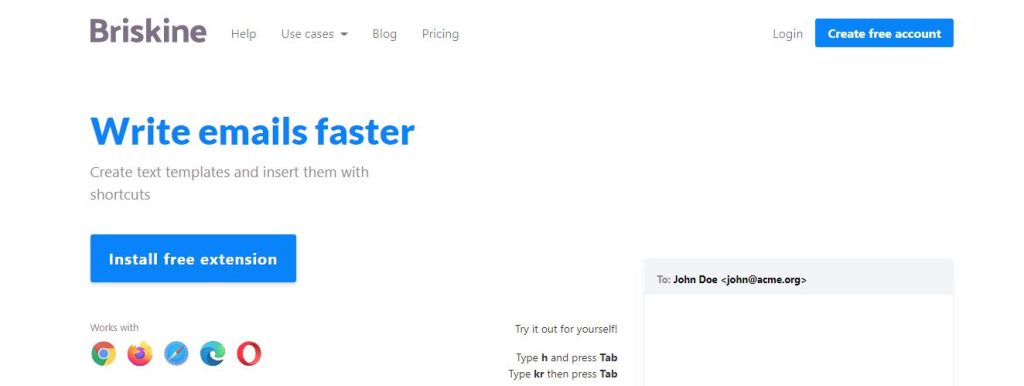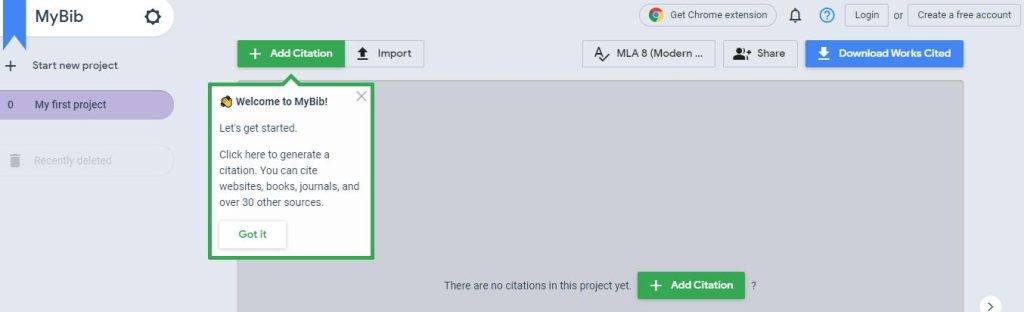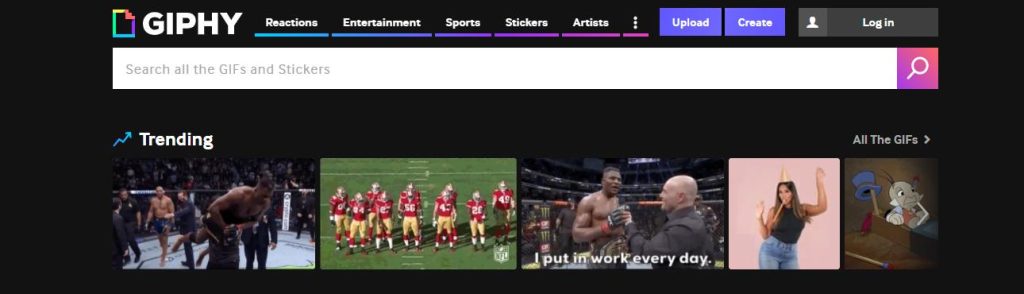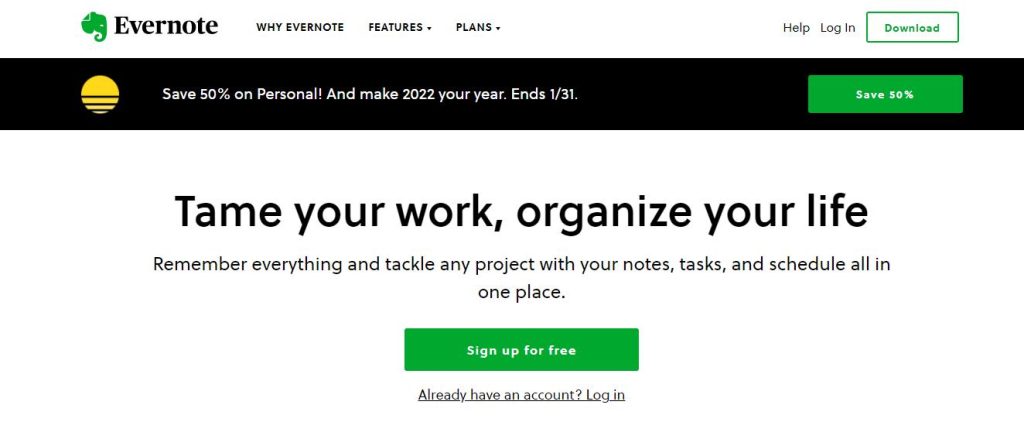Digitalization has taken over the world, the Internet has firmly entered our lives, gadgets have become an integral part of ourselves. This also applies to marketing. It is difficult to imagine the work of a marketer now without digital technologies. Websites, blogs, podcasts, social networks, e-mail, messengers, and much more – all this falls within the scope of the modern marketing specialist. But in such a number of tools, there is a chance of getting lost.
To facilitate the work of not only marketers but also specialists in other fields, the Google Chrome web store offers various extensions. In this article, I will narrow down the huge selection of applications that the store offers to save you time. We’ll start with Chrome extensions that will help improve your productivity and efficiency, and then move on to tools that will be useful in the following areas: security, SEO and links, social networks, email, literacy, content creation and search, analytics.
Extension Manager

- Manage Chrome extensions, quickly enable/disable, support batching operation, smart sorting. Fast, Simple, and Secure.
- One Key fast enable/disable extension
- Lightning Group: Quickly enable/disable extension groups according to the scene (except for locked or theme class extensions)
- Smart Sort: intelligent sorting according to your frequency of use (default sort by name)
- Right-click Menu: provides shortcut functions such as lock, uninstall, option configuration, home page, APP running, etc.
- Smart Search: Quickly find the extension you need with keywords or phrases
- Reminder: display the extended status in real time, remind reset after use, reduce resource consumption (except for locked or theme class extension)
- View Selection: Provide list view and grid view, in line with user habits
- Group management: general group and fixed group, flexible management
- Extension Naming: Give your extension an alias you like
- Automatic matching: You can turn extensions on and off according to different websites
OneTab
Whenever you find yourself with too many tabs, click the OneTab icon to convert all of your tabs into a list. When you need to access the tabs again, you can either restore them individually or all at once. Depending on how many scripts are running inside your tabs, moving them to OneTab can also speed up your computer by reducing the CPU load.
Momentum
Transform your New Tab page into a focused, productive, and inspiring dashboard. Do your best and most inspired work. Momentum is your all-in-one productivity tool. Friendly reminders of your important tasks, links, daily focus, and more are always just one click away.
LastPass
LastPass is a password manager that automatically fills in passwords for all accounts that you save using this Chrome extension. Once you save a password in LastPass, you’ll always have it when you need it; logging in is fast and easy. The built-in password generator creates long, randomized passwords that protect against hacking.
HTTPS Everywhere
HTTPS Everywhere is produced as a collaboration between The Tor Project and the Electronic Frontier Foundation. Many sites on the web offer some limited support for encryption over HTTPS, but make it difficult to use. For instance, they may default to unencrypted HTTP, or fill encrypted pages with links that go back to the unencrypted site. The HTTPS Everywhere extension fixes these problems by using clever technology to rewrite requests to these sites to HTTPS.
Avast Online Security & Privacy
Add essential protection against malicious websites and phishing, secure your browsing data, and get step-by-step privacy guidance. This free browser extension is the perfect privacy starter pack.
- Avoid malicious websites and phishing scams
- Block online trackers and browse anonymously
- Optimize your privacy settings on your favorite platforms
VeePN
Free VPN for Chrome – VPN Proxy VeePN. Fast, ultra-secure, and easy to use VPN service to protect your privacy online.
- Unlimited Traffic and Bandwidth
- 10 Simultaneous Connections
- Server 50 Locations and 2500+ VPN Servers
- No activity logs. No connection logs
- Bank-Level 256-Bit Encryption
SEOquake
Perform a thorough SEO analysis of any webpage with nothing but your browser at hand. No cumbersome interface involved — adjust SEOquake to only display what you need when you need it. Check your webpage’s SEO health with a real-time diagnosis feature that helps you identify and fix various optimization issues that occur with modern search engines. Get all the details behind both the internal and external links on any webpage, including URLs, anchor texts and link types. Compare multiple domains and URLs for a variety of SEO parameters on the go and export your results into a dynamic and fully adjustable report.
MozBar
Free, instant SEO metrics as you surf. Using Google Chrome, see top SEO metrics instantly for any website or search result as you browse the web. The all-in-one SEO toolbar for research on the go. MozBar gives you instant metrics while viewing any page or SERP.
- Create custom searches by engine, country, region, or city.
- Quickly assess the Page Authority and Domain Authority of any site or page.
- Access and compare link metrics across pages while viewing any SERP.
- Find and highlight keywords on a page and differentiate links by type: Followed, NoFollowed, External, or Internal.
- Expose page elements, general attributes, markup, and HTTP status.
- Export your search engine results page (SERP) analysis details to a CSV file.
Keywords Everywhere
Keywords Everywhere is going to save you a lot of time, time that would have otherwise been spent on copying data from one website while finding search volume from another. Keywords Everywhere lets you find long-tail phrases with their accurate search volume, CPC and competition data. View the top 5000 keywords any webpage or website ranks for in the top 20 Google search results, along with the estimated traffic it gets.
Bitly
A URL shortener built with powerful tools to help you grow and protect your brand. Create short, customized, powerful links from any page and share them with the world. Your links are valuable, so they should be powerful, too. Create short, recognizable links and drive more viewers to your content. Bitly integrates with hundreds of industry-leading marketing platforms, including the tools you love and use every day.
Buffer
People spend, on average, almost 2.5 hours on social media every day. Let them find your brand more easily through these four simple steps:
- SOCIAL MEDIA ANALYTICS
Measure your social media performance in a few clicks. See what’s working and what’s not to create better content and messaging.
- PLANNING AND PUBLISHING
Collaborate and plan your campaigns. Schedule your social media posts so that you can focus on other things.
- CUSTOMER ENGAGEMENT
Respond to comments twice as fast. Skip to important comments with the help of labels and hotkeys.
- CELEBRATE
See and celebrate your progress. Track the growth of your reach, engagement, and following.
Social Blade
Simplified Analytics right at your fingertips! Social Blade gives all users access to the database which, using advanced technology, is able to provide you with global analytics for any content creator, live streamer, or brand. Whether you are looking up popular YouTube creators, or Twitch streamers playing a specific game, Social Blade has you covered!
GMass
What can GMass do? Send mail merge in Gmail with Google Sheets. Send cold emails with sequences that maximize responses. Personalize Emails. Schedule emails in Gmail. Email tracking reports – Track opens, clicks, replies. Validate your list with our built-in verifier to maximize deliverability.
WiseStamp Email Signature
Create and manage a professional email signature in minutes with this signature generator. Choose the right layout, font, colors, image-shapes and more with easy-to-use email signature designer. Support your business goals by adding rich features like a button, banner, video, disclaimer, scheduler and more.
Hunter
Hunter’s Chrome extension lets you immediately find the email addresses behind the websites you’re browsing. Each time you visit a website, click Hunter’s icon in Chrome to get a list of email addresses directly in your browser. This Chrome extension displays every email address found on the web associated with the domain name of the site you’re visiting. For each email address, the extension will provide the sources where the email was found along with its discovery date.
Briskine
Gorgias Templates is now Briskine. Write emails faster. Create text templates and insert them with shortcuts. Do you find yourself writing the same answers to common questions? Templates allow you to answer common questions in just a second. You can even use custom variables such as the recipient’s first name to personalize your messages.
Grammarly
Compose bold, clear, mistake-free writing with Grammarly’s new AI-powered desktop Windows app. Get suggestions from Grammarly while you write in desktop applications and sites across the web—as you move between apps, social media, documents, messages, and emails. From grammar and spelling to style and tone, Grammarly’s suggestions are comprehensive, helping you communicate effectively and as you intend.
LanguageTool
LanguageTool’s multilingual grammar, style, and spell checker is used by millions of people around the world. Receive tips on how to improve your text (including punctuation advice etc.) while typing an email, a blog post or just a simple tweet. Whatever language you’re using, LanguageTool will automatically detect it and provide suggestions. To respect your privacy, no text is stored by the browser add-on.
MyBib
Automatically create APA style, MLA format, and Harvard referencing style citations with our citation generator add-on for Chrome. My Bib is a new FREE bibliography and citation generator that makes accurate citations for you to copy straight into your academic assignments and papers. Simply browse to any page on the internet (including PDFs) and click the My Bib button to generate an automatically formatted citation for that page.
GIPHY for Chrome
All the GIFs and Stickers from GIPHY.com in a compact Chrome extension. Just search, then drag and drop! Giphy search engine at your fingertips. Search for the coolest GIFs and Stickers, and then drag and drop to your target.
Awesome Screenshot
Awesome Screen recorder and Screen capture 2 in 1. 1-Click to take a screenshot even for entire page. Annotate a screenshot with various editing options. Share a screenshot to multiple destinations. Record both screen and camera. Connect directly with your familiar tools such as Trello, Slack, Asana, Jira etc.
Evernote Web Clipper
Tame your work, organize your life. Remember everything and tackle any project with your notes, tasks, and schedule all in one place. Save web pages (without the ads) and mark them up with arrows, highlights, and text to make them more useful. Make notes more useful by adding text, images, audio, scans, PDFs, and documents. Your notes sync automatically to all your devices.
Google Scholar Button
Lookup scholarly articles as you browse the web. This Chrome extension adds a browser button for easy access to Google Scholar from any web page. Click the Scholar button to:
Find full text on the web or in your university library. Select the title of the paper on the page you’re reading, and click the Scholar button to find it.
Transfer your query from web search to Scholar. Press the Scholar button to see top three results; click “full screen” at the bottom of the popup to see them all.
Page Analytics (by Google)
Get a deeper understanding of your customers. Google Analytics gives you the free tools you need to analyze data for your business in one place. Access Google’s unique insights and machine learning capabilities to help get the most out of your data. Analytics is built to work with Google’s advertising and publisher products so you can use your analytics insights to reach the right customers.
I provided you with a short list of Google Chrome extensions, and now you can try them in your work. Installation takes a minimum amount of time, if the application does not meet your requirements, you can also simply delete it and switch to another one until you find the right one for you. Remember, extensions are designed to help you, not burden you.