E-mail is a powerful communication tool, without which it is impossible to imagine modern life. But it is important to understand that it takes up a large amount of your time and distract from more important things if it is not used correctly. In his book Declutter Your Inbox: 9 Proven Steps to Eliminate E-mail Overload S. J. Scott advises you to use a 9-step strategy that will help you clean up your email and reduce the time spent sorting through your inbox.
At the beginning of the book, the author talks about 6 limiting beliefs that prevent you from using email correctly and produce e-mail overload.
Limiting belief #1. You must be constantly available
People sometimes feel as if they have to constantly respond to every message, every email, every call. You need to reduce the habit of checking your email every five minutes. Unless the specifics of your work does not include immediate reaction to the letter.
Limiting belief #2. Feeling “guilty”
People think it’s wrong not to respond to emails as soon as possible. Keep in mind that email is not a means of fast communication — you can use a phone and SMS to do this. It is normal to respond to an email within a couple of hours, or even a day from the moment it is received.
Limiting belief #3. Short emails are rude
Many people believe that writing short letters is rude. The author advises you to look at this situation from the other side and think about saving your recipient’s time. The best answer is the one that contains all the necessary information in a minimum of words.
Limiting belief #4. Thinking other people are more important than your priorities
One of the well-known time management tools is Covey’s matrix, which divides all tasks into 4 categories depending on their urgency and importance. Most of the emails in your mailbox fall into the third or fourth quadrant of this matrix.
The second quadrant is usually strategic and critical to your career or business. Switching your attention to the mail service often distracts you from the tasks of the second quadrant.
Limiting belief #5. Using an inbox like a To-Do list
Don’t leave unanswered or unread emails in your inbox, because you never actually clear your mailbox.
Limiting belief #6. “Email Bankruptcy” is the answer
Sometimes there are so many emails that you want to delete all the accumulated emails in your mailbox. The author calls it the Email Bankruptcy. The solution is possible, but not the best. After all, if you do not change your daily habits, this situation will repeat.
C. J. Scott offers in his book 7 habits that will make it easier to create your email system and bring your inbox to zero.
Habit #1: Schedule email processing time(s)
Set certain periods when you parse mail. It is best to determine the exact time — for example, at 10 am and 5 pm, and not approximately “in the morning” and “in the evening”. The specific schedule will depend on the specifics of your work, the style of your boss and team, etc.
Habit #2: Practice the “Five-Sentence Rule”
The author believes that most e-mails and responses to them can be put in a well-written five sentences.
Habit #3: Intelligently filter your messages
Filter your messages. If the message requires a large number of technical details or descriptions of several options, it is better to arrange a call by phone or Skype — this will take less time and allow you to check how well you are understood.
Habit #4: “Single Handle” each message
It is important to work out a mental clock to process your email. The author recommends using the five-minute rule for processing each message.
Habit #5: Eliminate pointless email
Advertising and informational mailings take up a huge amount of space in your mailbox. Don’t spare a minute to unsubscribe from them or put a spam filter on those mailings that you can’t unsubscribe from.
Habit #6: Learn how to touch type
Complete training for touch type, this will increase your typing speed and thus help save you time.
Habit #7: Value your time
If a certain type of email regularly takes up most of your time, consider how you can optimize the corresponding process.
Once you have developed these habits, you can start implementing a nine-step strategy that you can use to clear your mailbox today and keep it free of clutter in the future.
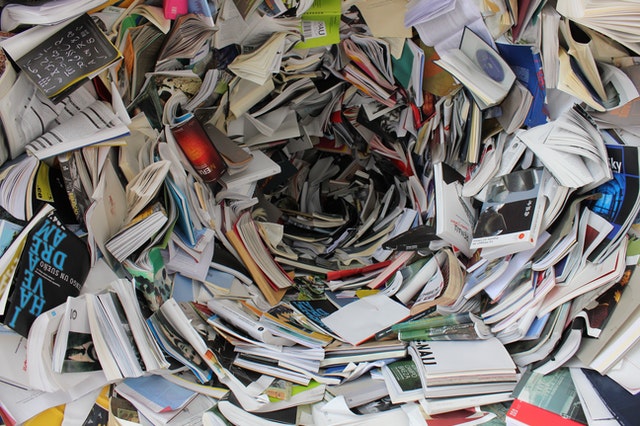
9-Step Strategy
Step 1. Turn off email notifications
A simple but effective action: turn off all notifications of new messages, whether they are sound alerts, pop-ups, or icons. The next step is to delete the mail client from your mobile phone if your work permits. It may be that for the first few days after disabling notifications, you will be constantly pulled to check your messages. But you will soon find that your life has become more orderly and less stressful.
Step 2. Disable other notifications
You can go further and also disable pop-up messages and email notifications from your social networks, messages from your mobile apps, and reduce the use of instant messaging programs.
Step 3. Streamline all your inboxes
It is optimal to have one or at most two mailboxes (work and personal). If you need to support more email addresses, you can set up email forwarding to your main mailbox and process messages there.
Step 4. Practice the 4 D’s of email management
When you process a mailbox, you can use the 4 D’s. You can do one of the following with each email:
- Delete
- Delegate
- Do it
- Defer it
Step 5. Create a central location for commonly used files
If you often send certain files by email, you should save all such standard documents in a single folder on your desktop. This will reduce your time to send a message.
Step 6a. Write template responses for common emails
If you often have to write standard texts, it makes sense to prepare a text template, which you will then add specific details to if necessary.
Step 6b. Use software to post template responses
People usually store templates in a text file. S.J. Scott advises you to use the features of your mail clients and keep post templates in their services. For those who have email as an important sales channel, there are also special services where you can also develop and use templates.
Step 7. Use the 10 rules for writing efficient emails
- Remember a short answer isn’t rude
- Use bold text and numbered lists
- Write precise subject lines
- Minimize useless replies
- Remove extraneous information
- Stop asking open-ended questions
- Describe the specific action(s)
- Avoid multi-part questions
- Label attachments clearly
- Practice the Five-Sentence Rule
Step 8. Create email filters
Each e-mail client allows you to configure filters. You have many options when it comes to filtering email, but three general rules can be set.
- From/To/CC addresses in the email header
- Specific words or phrases in the email body
- Attached files with the same name
Step 9. Move collaboration elsewhere
While email is great for getting quick answers, it’s not the best tool for collaborative projects.
S. J. Scott lists 6 tools that you can use for collaboration
- Calendar tools
- Outsourcing collaboration
- Basecamp or Hyperoffice
- Online surveys
- Wikis
- Phone or skype
The book Declutter Your Inbox: 9 Proven Steps to Eliminate E-mail Overload by S. J. Scott will help you make email your friend and save you time for more important things.
Read more marketing, management and sales Book Reviews in the special section of the website.






